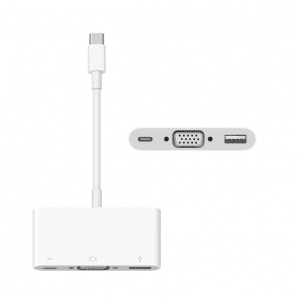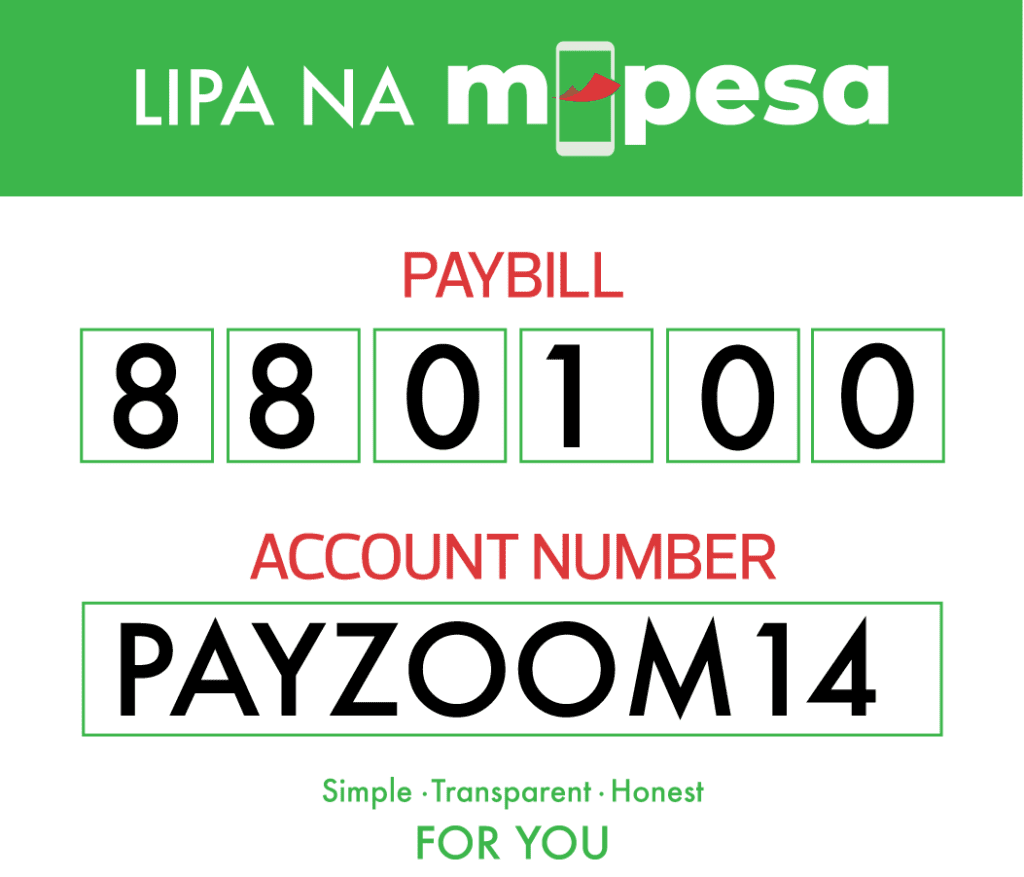Description
Apple USB-C VGA Multiport Adapter
Key Specifications
- Ports: USB-C, VGA, USB-A
- VGA Output Resolution: Up to 1080p HD
- USB-C Power Delivery: Supports pass-through charging up to 60W
- Compatibility: MacBook Pro, MacBook Air, iPad Pro, and other USB-C devices
- Operating Systems: macOS, iPadOS, Windows, Linux
- Dimensions: 6.1 x 2.6 x 0.7 inches
- Weight: 2.1 ounces
- Warranty: Yes
Technical Specifications
- VGA Port: Supports analog video output with resolutions up to 1920 x 1200 at 60Hz
- USB-C Port: Supports power delivery (PD) and data transfer up to 5Gbps
- USB-A Port: USB 3.1 Gen 1, data transfer speeds up to 5Gbps
- Material: High-quality aluminum and plastic
- Cable Length: 5.9 inches (15 cm)
- Operating Temperature: 0° to 35°C (32° to 95°F)
- Storage Temperature: -20° to 45°C (-4° to 113°F)
- System Requirements: USB-C enabled device, VGA cable for video output
Why Choose the Apple USB-C VGA Multiport Adapter?
Portability and Design
- The compact and lightweight design of the Apple USB-C VGA Multiport Adapter makes it easy to carry in your bag. It’s perfect for business travelers and students who need a reliable way to connect their devices to VGA displays.
Build Quality
- As with all Apple products, the adapter boasts high build quality. The robust construction ensures durability, making it a long-lasting addition to your tech arsenal.
Versatile Use Cases
- Whether you’re delivering a business presentation, working on a dual-display setup, or simply want to enjoy media on a larger screen, this adapter provides the versatility you need. It’s an essential tool for enhancing productivity and entertainment.
How to Use the Apple USB-C VGA Multiport Adapter
- Connecting to a VGA Display
- Plug the VGA cable into the adapter’s VGA port, and connect the other end to your display. Ensure the display is set to the correct input source.
- Charging Your Device
- Connect your charger to the USB-C port on the adapter. The pass-through charging feature will keep your device powered while you work or play.
- Using USB Accessories
- Plug your USB devices, such as flash drives, keyboards, or mice, into the USB port on the adapter. This allows you to expand the functionality of your Apple device easily.
Conclusion
The Apple USB-C VGA Multiport Adapter is a versatile and reliable accessory for anyone looking to expand the connectivity options of their USB-C equipped Apple devices. With its high-quality video output, pass-through charging, and robust build quality, it is an excellent investment for professionals, students, and tech enthusiasts alike. Enhance your productivity and multimedia experience with this essential adapter.