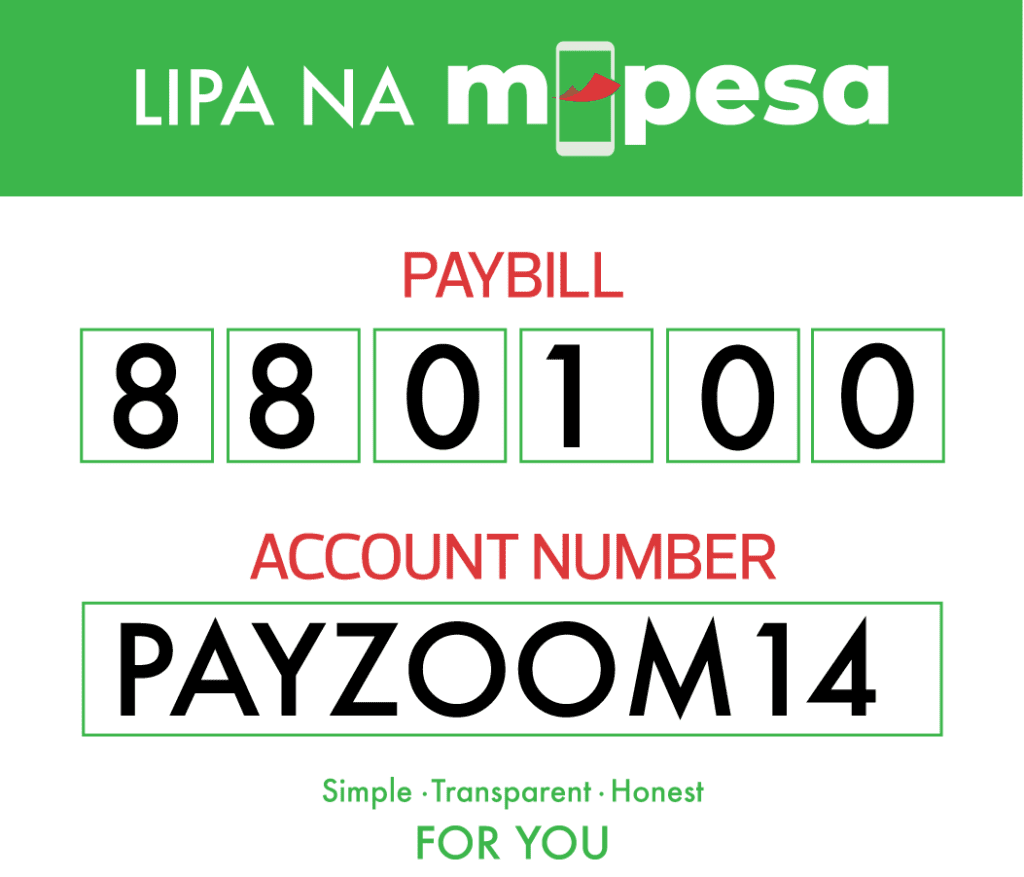Description
D-Link NTL-CT-001 Detected Cable Tester
Key Features
Check the RJ11& RJ45 Cable quickly.
Visible LED status display indictor .
Automatically runs all tests and checks for continuity.
Open, shorted and crossed wire pairs
Slow and fast test switch.
Features of the D-Link NTL-CT-001 Detected Cable Tester:
- Comprehensive Cable Testing: The D-Link NTL-CT-001 tests a variety of cables, including Ethernet (Cat5, Cat5e, Cat6), coaxial, and telephone cables. It accurately detects cable continuity, opens, shorts, and miswirings.
- User-Friendly Interface: Featuring an intuitive design, the tester is easy to operate, even for those with minimal technical experience. The clear LED indicators provide instant feedback on cable status.
- Versatile Applications: Ideal for both commercial and residential use, this cable tester is perfect for IT departments, network installers, and DIY enthusiasts. It supports testing of both shielded (STP) and unshielded (UTP) cables.
Why Choose the Cable Tester?
- Reliability: Trusted by professionals worldwide, D-Link is known for its reliable networking solutions. The NTL-CT-001 upholds this reputation by delivering consistent and accurate results.
- Cost-Effective: Avoid costly network downtime and service calls by quickly identifying and fixing cable issues yourself. This tester is a cost-effective investment for maintaining optimal network performance.
- Ease of Use: With its straightforward operation, even those with limited technical knowledge can use this tester to diagnose and resolve cable issues effectively.
- Warranty” 1 Year
How to Use the Cable Tester:
- Connect the Cable: Plug one end of the cable into the main unit and the other end into the remote terminator.
- Power On the Device: Turn on the tester using the power switch.
- Initiate Testing: Select the appropriate test mode and start the testing process.
- Read Results: Observe the LED indicators for the test results. The LEDs will indicate if the cable is functioning properly or if there are issues such as opens, shorts, or miswirings.
- Troubleshoot: Based on the test results, you can troubleshoot and rectify any identified problems.
Conclusion
The D-Link NTL-CT-001 Detected Cable Tester is an indispensable tool for anyone involved in network installation and maintenance. Its comprehensive testing capabilities, ease of use, and portability make it the ideal choice for ensuring your network cables are in perfect working condition. Invest in the D-Link NTL-CT-001 today and experience seamless and reliable network performance.