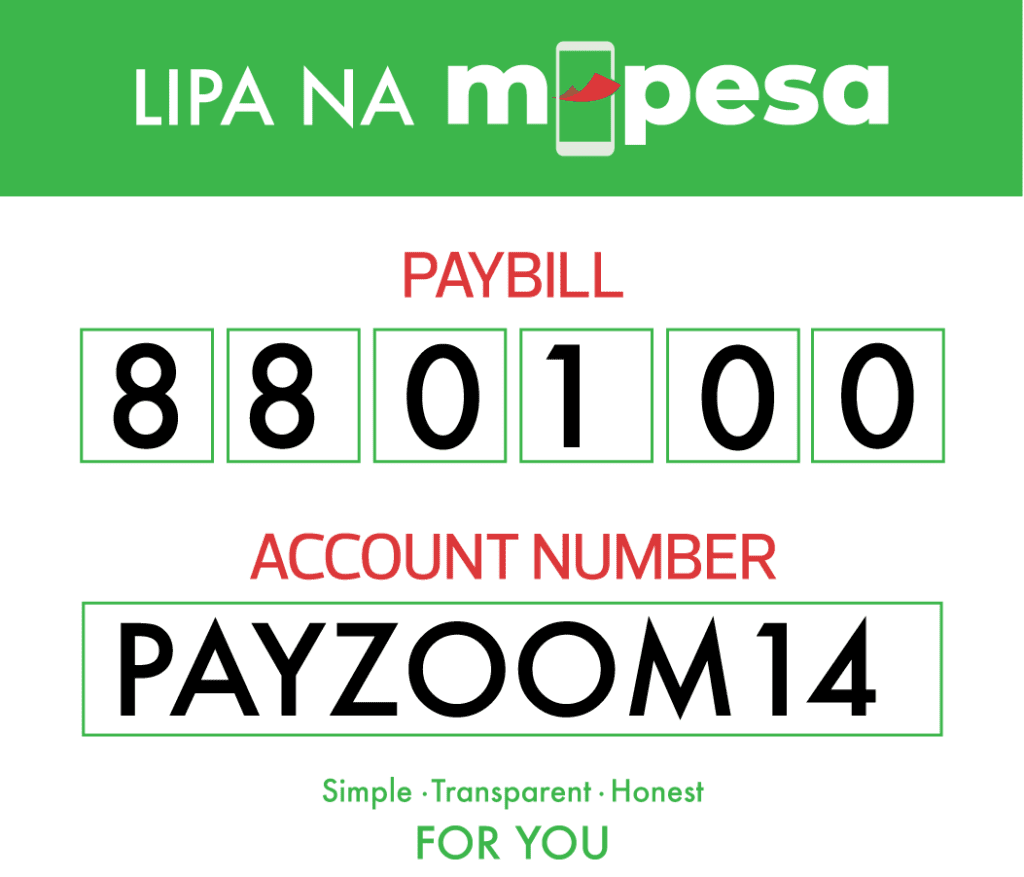Description
Epson Maintenance Kit C12C934591
Key Features
Brand: Epson
Production Name: C9345 Chip Resetter
Feature: 100% compatible,use for maintenance chip
1 Year Warranty
Key Features of Epson Maintenance Kit C12C934591
- Comprehensive Maintenance Solution
- The kit includes all necessary components for a thorough maintenance routine.
- Ensures that your printer continues to deliver high-quality prints.
- Compatibility
- Designed to be compatible with a range of Epson printer models.
- Easy to install, making it user-friendly even for non-technical users.
- Extended Printer Life
- Regular use of the maintenance kit helps prolong the lifespan of your printer.
- Prevents common issues such as paper jams and print quality degradation.
- Cost-Effective
- Investing in a maintenance kit can save money in the long run by avoiding frequent repairs and replacements.
- Ensures consistent performance, reducing the need for professional servicing.
Benefits of Using Epson Maintenance Kit C12C934591
- Optimal Performance: Keep your Epson printer running at peak performance with regular maintenance.
- Reliability: Minimize downtime and ensure your printer is always ready when you need it.
- Quality Assurance: Maintain the high-quality prints that Epson printers are known for.
- Ease of Use: Simple installation process allows for quick and hassle-free maintenance.
How to Use Epson Maintenance Kit C12C934591
- Unpack the Kit
- Ensure all components are present as per the instruction manual.
- Handle all parts with care to avoid damage.
- Power Off the Printer
- Always turn off and unplug your printer before performing any maintenance tasks.
- Follow the manufacturer’s guidelines to safely open the printer.
- Install the Components
- Replace worn-out parts with new ones provided in the kit.
- Ensure each component is securely installed.
- Test the Printer
- Power on the printer and run a test print to ensure everything is functioning correctly.
- Check for any error messages or issues that need addressing.