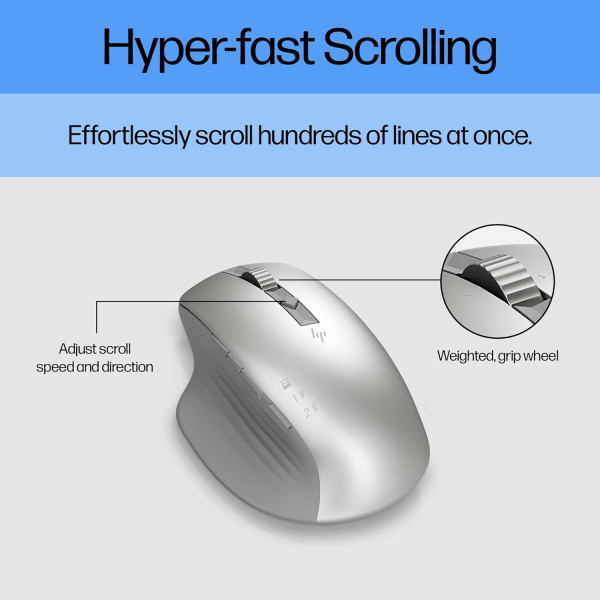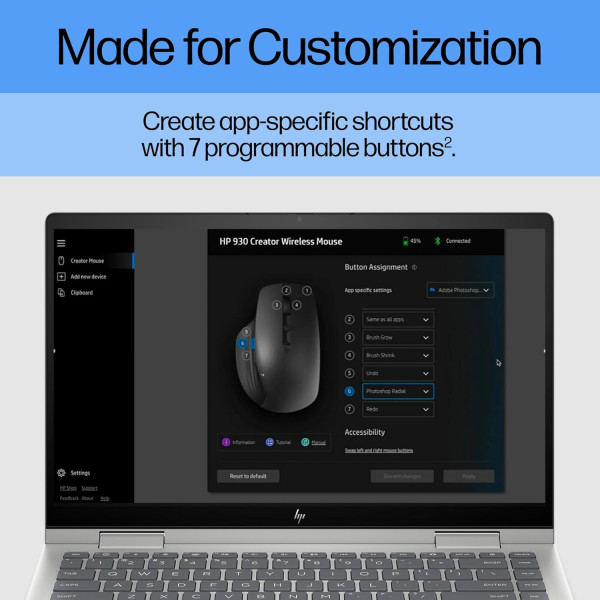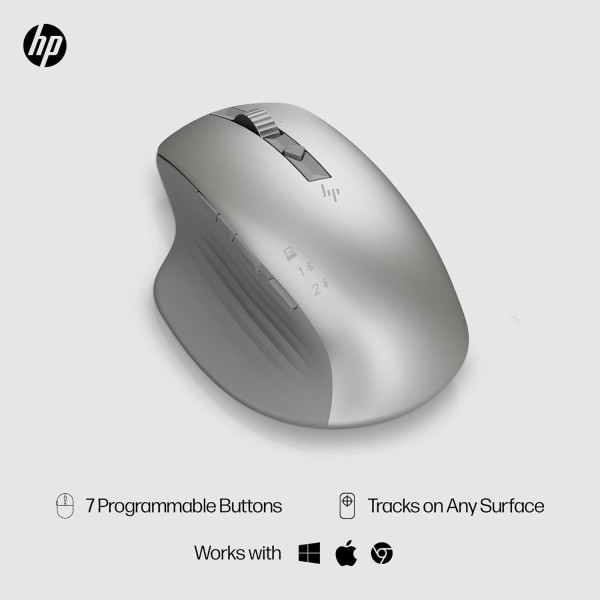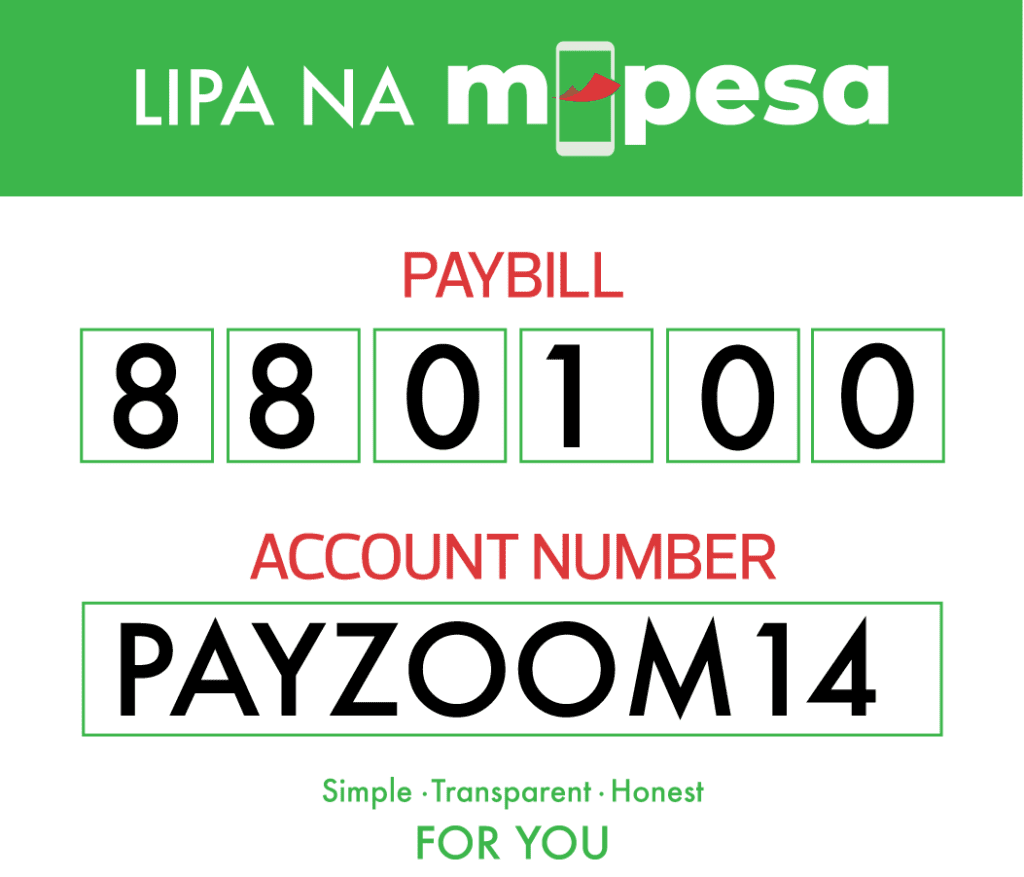Description
HP 930 Wireless Mouse Creator
Key Features
Brand : HP
Bluetooth® or USB-A nano dongle
2.4 GHz wireless connection; Bluetooth® 5.1
12-week rechargeable battery life
HP Track-On Glass sensor
1 Year Warranty
Key Features
- Advanced Sensor Technology: The HP 930 Creator Wireless Mouse is equipped with a high-precision sensor that offers smooth and accurate tracking on virtually any surface. Whether you’re working on a glass desk or a rough tabletop, your cursor movements will be flawless.
- Ergonomic Design: Comfort is paramount for long hours of creative work. The ergonomic design of the HP 930 ensures a comfortable grip, reducing strain and enhancing control. Its sculpted shape fits perfectly in your hand, allowing you to work longer without discomfort.
- Customizable Buttons: Tailor your mouse to your specific needs with customizable buttons. Assign functions and shortcuts to the eight programmable buttons for quick access to your most-used tools and commands. This feature is especially useful for complex creative software.
- Hyper-Fast Scrolling: Navigate large documents and web pages with ease using the hyper-fast scroll wheel. Switch between precision mode and fast scrolling mode with a single click, making it ideal for both detailed work and quick browsing.
- Multi-Device Connectivity: Seamlessly switch between multiple devices with the HP 930’s multi-device connectivity. Pair it with up to three devices and switch between them with the touch of a button, enhancing your workflow and productivity.
- Rechargeable Battery: The HP 930 comes with a rechargeable battery that provides up to 12 weeks of use on a single charge. When it’s time to recharge, simply plug in the USB-C cable and continue working without interruption.
- HP Accessory Center: Customize your mouse settings with the HP Accessory Center. Adjust DPI settings, program buttons, and personalize your experience to fit your creative process.