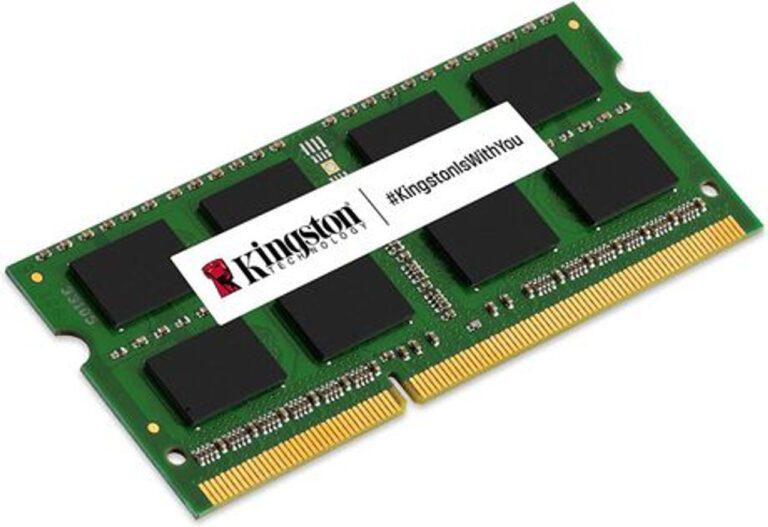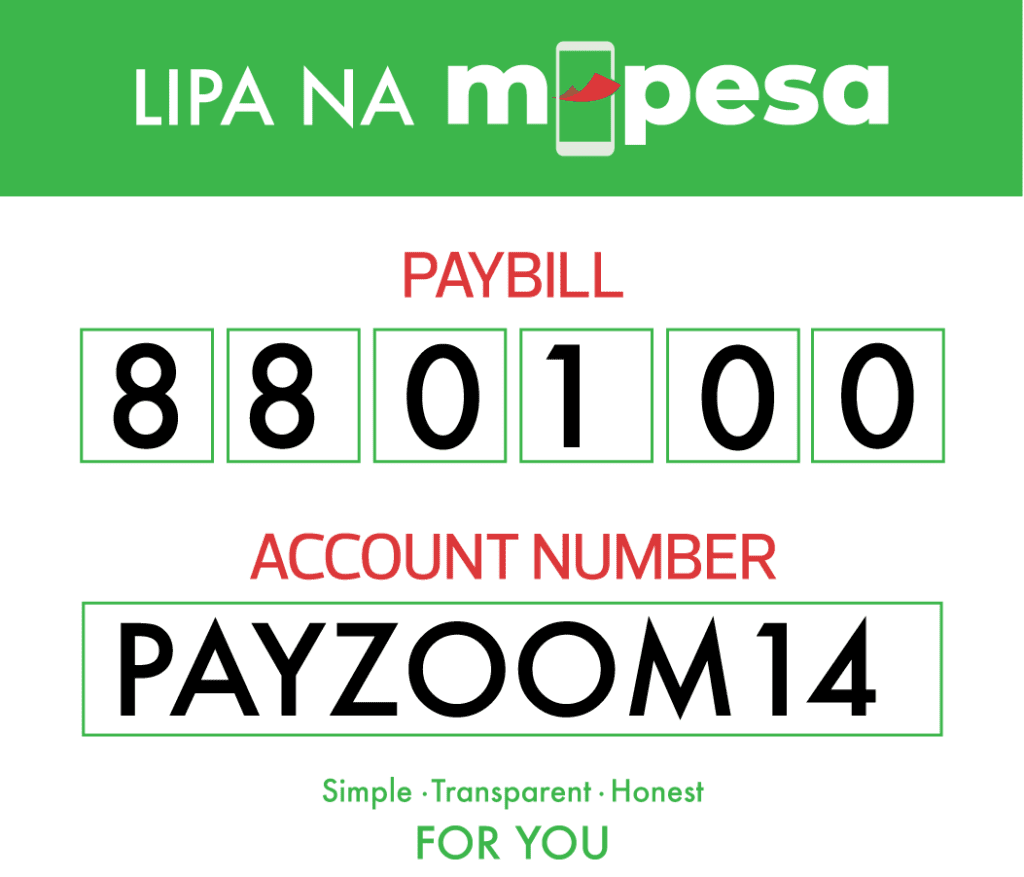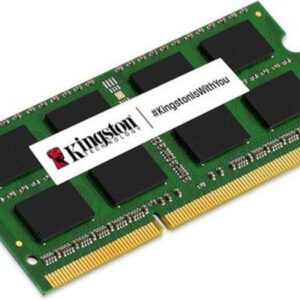Description
Kingston 16GB 4800 DDR5 Laptop RAM
Key Features
Brand: Kingston
RAM type: DDR5
Capacity: 16 GB
Clock speed: 4800 MHz
1 Year Warranty
Cutting-Edge DDR5 Technology
Kingston’s DDR5 memory is at the forefront of technological innovation, offering significant improvements over its DDR4 predecessors. It delivers higher bandwidth, improved power efficiency, and increased reliability. The 16GB capacity is ideal for power users, gamers, and professionals who need a robust and responsive system.
Why Choose Kingston?
- Superior Performance: Benefit from faster load times, smoother multitasking, and enhanced overall system performance.
- Reliability: Kingston is a trusted name in memory solutions, renowned for its high-quality and durable products.
- Energy Efficiency: DDR5 technology reduces power consumption, which can help extend battery life in laptops.
Seamless Compatibility
The Kingston 16GB 4800 DDR5 RAM is designed for easy installation and compatibility with a wide range of laptops. Whether you’re upgrading your existing system or building a new one, this memory module ensures a hassle-free setup.
Ideal for Various Applications
- Gaming: Enjoy immersive gaming experiences with faster load times and smoother gameplay.
- Content Creation: Enhance your productivity in video editing, graphic design, and other creative tasks.
- Everyday Use: Experience quicker boot times, faster application launches, and improved overall performance.
Technical Specifications
- Capacity: 16GB
- Type: DDR5
- Speed: 4800 MT/s
- Voltage: 1.1V
- Form Factor: SO-DIMM
Easy Upgrade Process
Upgrading your laptop’s memory is a straightforward process. Simply follow these steps:
- Power Off: Turn off your laptop and disconnect it from any power sources.
- Open the Case: Remove the back panel of your laptop to access the RAM slots.
- Insert the RAM: Carefully insert the Kingston 16GB 4800 DDR5 module into an available RAM slot.
- Secure the Case: Replace the back panel and secure it in place.
- Power On: Reconnect your laptop to the power source and turn it on.
Conclusion
Investing in the Kingston 16GB 4800 DDR5 Laptop RAM is a smart choice for anyone looking to boost their laptop’s performance. With its advanced technology, high capacity, and reliable performance, this RAM module will take your computing experience to the next level. Upgrade today and unlock the full potential of your laptop!