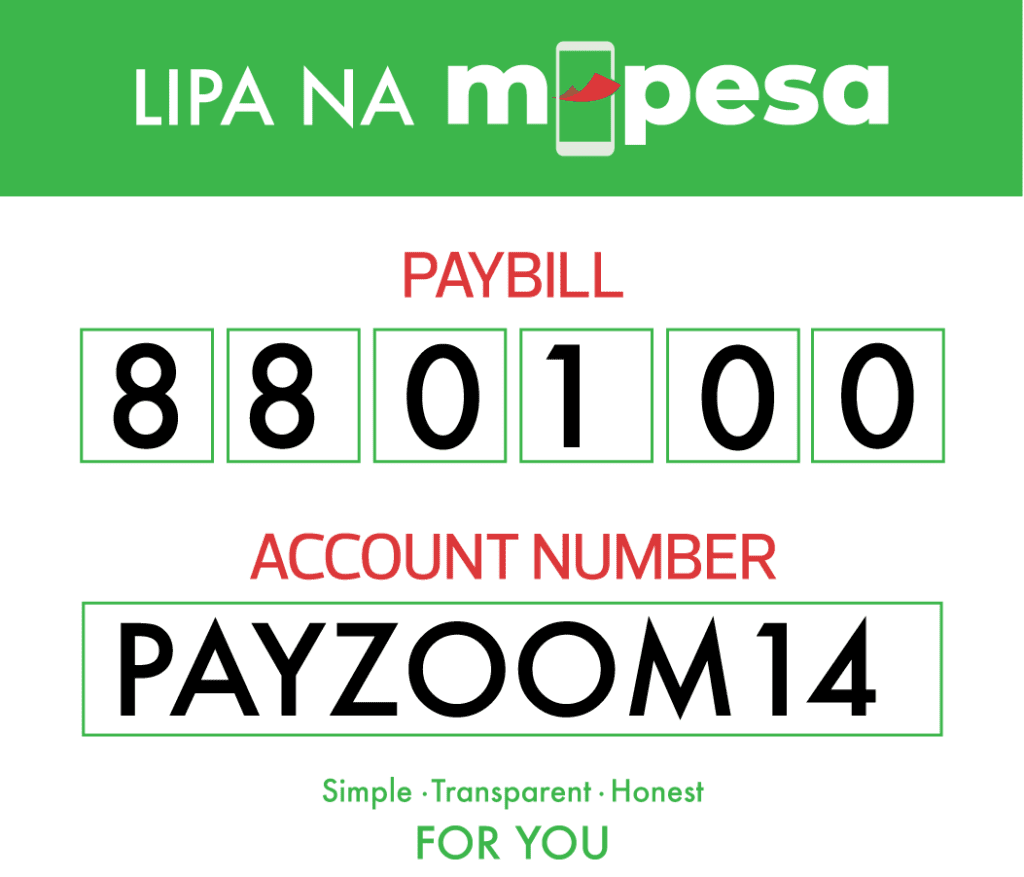Description
Logitech MK345 Comfort Combo Wireless Mouse and Keyboard
Key Features
Full-Size Keyboard with Number Keys
12 Enhanced Function Keys
Wireless Right-Handed Optical Mouse
2.4 GHz Wireless Connectivity
Nano-USB Receiver Stores Inside Mouse
Auto Sleep Mode When Not in Use
3-Year Keyboard Battery Life
18-Month Mouse Battery Life
Batteries Included and Pre-Installed
Compatible with Windows and Chrome OS
1 Year Warranty
Key Features for Logitech MK345 Comfort Wireless Combo Mouse and Keyboard
- Wireless Connectivity The MK345 Comfort Wireless Wireless Combo features advanced 2.4GHz wireless technology, ensuring a strong and reliable connection up to 10 meters away. Say goodbye to tangled wires and enjoy the freedom of a clutter-free workspace.
- Long Battery Life With up to 36 months of keyboard battery life and 12 months for the mouse, you can focus on your work without the constant worry of battery replacement. The combo uses two AAA batteries for the keyboard and one AA battery for the mouse, making them easily replaceable.
- Durable Design Built to last, the MK345 Comfort combo is designed to withstand everyday wear and tear. The keyboard is spill-resistant, protecting it from accidental liquid spills. Additionally, the durable keys can endure up to 5 million keystrokes, ensuring long-lasting performance.
- Comfortable Typing Experience The full-size keyboard layout with low-profile keys provides a comfortable and quiet typing experience. The familiar layout includes a number pad, making data entry tasks more efficient. The sturdy tilt legs allow you to adjust the keyboard angle for an ergonomic typing position.
- Compact and Portable Mouse The included mouse is compact and ambidextrous, making it suitable for both left and right-handed users. Its smooth cursor control and precise tracking enhance your navigation experience, whether you are browsing the web or working on detailed projects.
- Plug-and-Play Setup Setting up the MK345 Comfort Wireless Wireless Combo is hassle-free. Simply plug the tiny USB receiver into your computer, and you are ready to go. There is no need for additional software or drivers, making it convenient for immediate use.
Benefits
- Enhanced Productivity: The reliable wireless connection and long battery life allow you to work efficiently without interruptions. The comfortable typing experience and precise mouse control contribute to increased productivity.
- Space-Saving Design: The wireless nature of the combo reduces desk clutter, creating a more organized and aesthetically pleasing workspace.
- Cost-Effective Solution: Offering durability and reliability at an affordable price, the MK345 Comfort Wireless Wireless Combo is a cost-effective choice for individuals and businesses alike.
- User-Friendly: The plug-and-play setup and familiar keyboard layout make it easy for users of all levels to get started quickly and comfortably.
User Experiences
Users have praised the MK345 Comfort Wireless Wireless Combo for its seamless wireless connectivity, comfortable typing experience, and exceptional battery life. Many appreciate the durability of the keyboard, particularly its spill-resistant design, which adds an extra layer of protection. The compact mouse is also a favorite for its ease of use and precise tracking