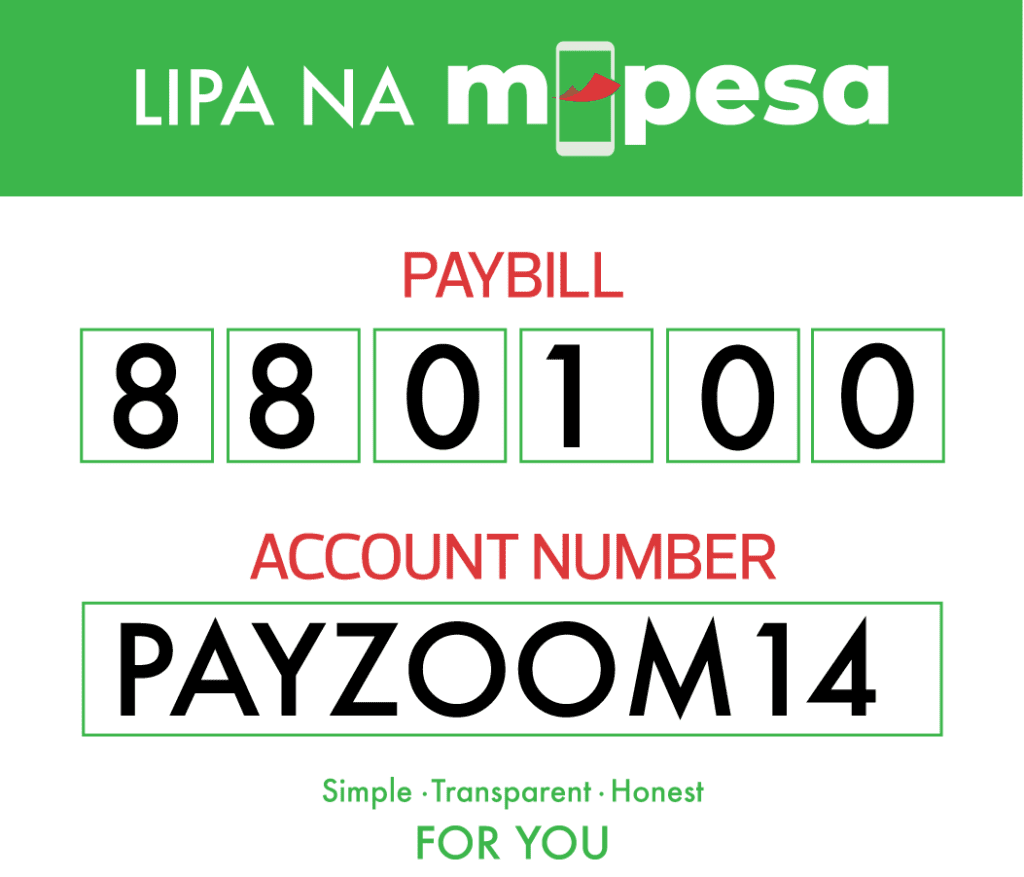Description
Microsoft Surface Slim Pen 2
Key Features
Works with Microsoft Surface Devices
Slim TipDesign
4096 Pressure Sensitivity Levels
77° Tilt
Built-In HapticMotor
Side and Top Buttons | Built-In Eraser
Bluetooth 5.0 Connectivity
15-Hour Battery | Wireless Charging
Zero Force Inking
Microsoft Pen Protocol Compatible
1 Year Warranty
Key Features
Exceptional Precision and Responsiveness
The Surface Slim Pen 2 offers unparalleled precision and responsiveness, thanks to its improved pressure sensitivity and reduced latency. This ensures that every stroke, whether you’re drawing, writing, or navigating, feels natural and fluid.
Haptic Feedback
One of the standout features of the Surface Slim Pen 2 is its haptic feedback. This feature mimics the feel of pen on paper, providing a more immersive and tactile experience. This makes it easier to draw, sketch, or annotate documents with greater control and accuracy.
Ergonomic Design
The Slim Pen 2 is designed with ergonomics in mind. Its slim, sleek design fits comfortably in your hand, allowing for extended use without fatigue. The flat sides also prevent the pen from rolling away when placed on a surface.
Seamless Integration with Surface Devices
The Surface Slim Pen 2 is fully compatible with a range of Surface devices, including the Surface Pro 8, Surface Laptop Studio, and Surface Duo 2. It connects effortlessly via Bluetooth and charges wirelessly when docked on compatible Surface devices or the dedicated charger.
Customizable Button and Shortcuts
The pen features a customizable button, allowing you to set your favorite shortcuts for quick access. This enhances productivity by enabling you to switch tools or perform actions without interrupting your workflow.
Benefits of Using the Surface Slim Pen 2
Enhanced Creativity
Artists and designers will appreciate the pen’s high level of control and precision. Whether you’re working on detailed illustrations or broad sketches, the Slim Pen 2 allows you to bring your vision to life with ease.
Improved Productivity
For professionals, the Slim Pen 2 offers a range of features that streamline tasks such as note-taking, document annotation, and navigation. Its seamless integration with Surface devices ensures a smooth and efficient workflow.
Versatile Use Cases
Students can benefit from the Slim Pen 2’s ability to make digital note-taking more effective. The pen allows for quick jotting of ideas, highlighting text, and even solving math problems directly on the screen.
How to Get the Most Out of Your Surface Slim Pen 2
- Pairing and Setup: Ensure your Surface device is updated to the latest firmware. Pair the pen via Bluetooth and customize the button settings to suit your workflow.
- Charging: Use the dedicated charger or compatible Surface devices to keep your pen charged. A full charge provides hours of uninterrupted use.
- Customization: Explore the Surface app to customize pen settings, such as pressure sensitivity and button shortcuts, to match your preferences.
- Maintenance: Keep the pen tip clean and replace it when worn out to maintain optimal performance.
Conclusion
The Microsoft Surface Slim Pen 2 is an essential tool for anyone looking to enhance their digital creativity and productivity. Its advanced features, ergonomic design, and seamless integration with Surface devices make it a standout choice for artists, professionals, and students. Elevate your Surface experience with the precision, responsiveness, and versatility of the Surface Slim Pen 2