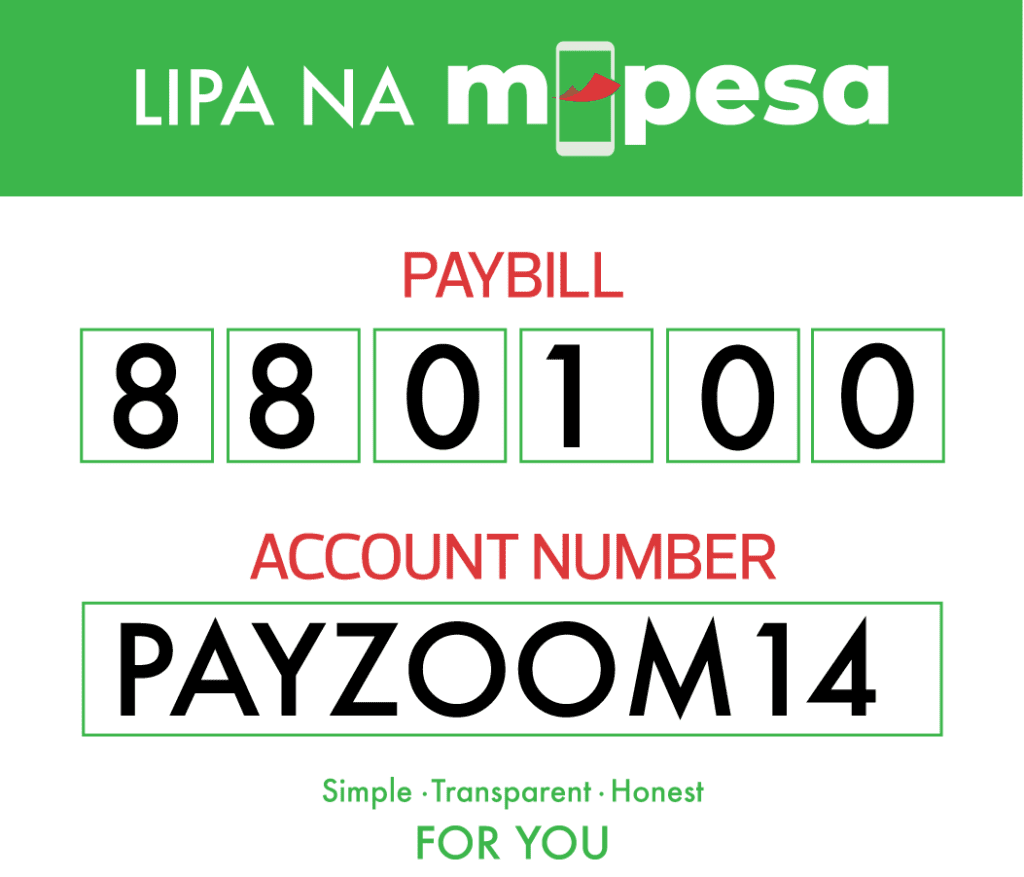Description
Ugreen DisplayPort to HDMI Female Converter – MM137
Key Features
Brand: Ugreen
Dispayport to HDMI Cable: Uni-directional DisplayPort to HDMI converter for UHD video and audio streaming from a computer to a HDTV, monitor, projector. Enjoy a bigger screen visual feast. It is not bi-directional: do not support HDMI to DP.
4K UHD Resolution: Display port to hdmi adapter support 4K resolution up to 3840*2160 at 60Hz, backward compatible with 2560*1440@120Hz. 1920*1080@144Hz, which is ideal to get the most out of your new 4K TV and monitor.
Easy to Use: Plug and play, no driver needed. The DisplayPort connector with latches provides a secure connection, the latches will improve the connection stability in usage. When plug out, please press the realse button, and easy to pull out.
Reliable Connectivity: Gold-plated connectors, tinned copper wire, aluminum foil and braid, durable PVC case, dp to hdmi adapter ensure a strength connectivity between devices without signal loss
1 Year Warranty
Key Features
- High-Quality Video and Audio: Supports resolutions up to 4K@30Hz, ensuring crisp and clear visuals with high fidelity audio for an immersive experience.
- Universal Compatibility: Compatible with a wide range of devices, including laptops, desktops, and tablets with a DisplayPort output, connecting seamlessly to HDMI-enabled displays.
- Plug and Play: No need for additional drivers or software. Simply plug the converter into your device, and it’s ready to go.
- Compact and Portable: Designed for convenience, this lightweight and compact converter is easy to carry, making it perfect for on-the-go use.
- Durable Build: Constructed with high-quality materials, the UGREEN DisplayPort to HDMI Female Converter is built to last, providing a reliable connection every time.
Benefits
- Enhanced Productivity: Extend or mirror your display to enhance your productivity, making it easier to multitask or present your ideas on a larger screen.
- Versatile Use Cases: Perfect for business presentations, home entertainment, gaming, and more. Connect your laptop to a projector for a professional presentation or hook up your computer to your HDTV for a home theater experience.
- Simple Connectivity: Eliminate the need for multiple cables and adapters. This converter provides a straightforward solution to connect your devices without any complicated setup.
Specifications
- Input: DisplayPort Male
- Output: HDMI Female
- Resolution: Up to 4K@30Hz
- Audio Support: Yes
- Cable Length: 8 inches
- Color: Black
Compatibility
The UGREEN DisplayPort to HDMI Female Converter is compatible with a variety of operating systems including Windows, macOS, and Linux. It works seamlessly with DisplayPort-equipped devices such as Dell, HP, Lenovo, ASUS, and more.
How to Use
- Connect the DisplayPort end of the converter to your device’s DisplayPort output.
- Plug an HDMI cable into the HDMI female port of the converter.
- Connect the other end of the HDMI cable to your display device (monitor, TV, projector).
- Select the appropriate HDMI input on your display device to start using it.