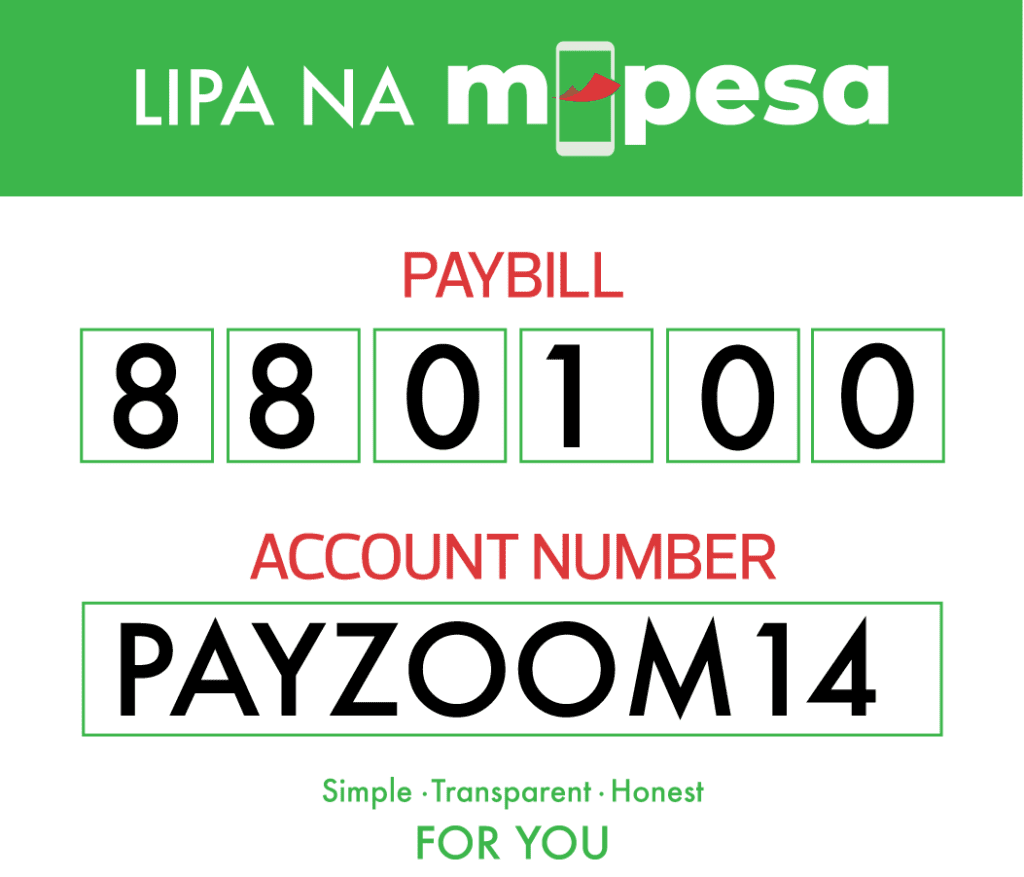Description
Vention VGA TO HDMI CONVERTER WITH FEMALE MICRO USB AND AUDIO PORT
Key Feature
VGA Computer connect to HDMI Display Devices
1080 HD Conversion
Mirror /Extension mode
High Performance chip
1 Year Warranty
Key Features:
1. High-Definition Video Output:
Transform VGA signals into 1080p HDMI output with exceptional clarity and vibrant colors. Enjoy crisp and clear visuals for both professional and personal use.
2. Integrated Audio Support:
Unlike many VGA converters, the Vention VGA to HDMI Converter includes a 3.5mm audio port, ensuring your audio is perfectly synchronized with your video output. Say goodbye to silent presentations and incomplete entertainment experiences.
3. Powered by Micro USB:
Eliminate power concerns with the included female Micro USB port. Simply connect to any USB power source for a stable and reliable conversion process. This feature is especially useful for low-power VGA sources that might struggle with self-powered converters.
4. Wide Compatibility:
Compatible with a broad range of devices, including laptops, desktops, projectors, and monitors with VGA outputs. This converter works effortlessly with HDMI-enabled displays, such as TVs, monitors, and projectors.
5. Plug and Play:
Forget about complex installations and software downloads. The Vention VGA to HDMI Converter is plug-and-play, making it incredibly user-friendly. Just connect your devices, and you’re ready to go.
6. Compact and Portable:
Designed with portability in mind, this converter is compact and lightweight, making it an ideal accessory for travel, work, or home use.
How to Use:
- Connect the VGA Output: Plug the VGA connector into your source device (e.g., laptop, desktop, or older gaming console).
- Attach the HDMI Cable: Connect an HDMI cable from the converter to your display device (e.g., monitor, TV, or projector).
- Power Up: Use a Micro USB cable to connect the converter to a power source. This can be a USB port on your device or a USB power adapter.
- Add Audio: For audio, connect your speakers or headphones to the 3.5mm audio port on the converter.
- Enjoy: Power on your devices and enjoy high-quality video and audio on your HDMI display.
Why Choose Vention?
- Reliability: Vention is known for its durable and high-performance tech accessories, ensuring you get a product that lasts.
- Affordability: Enjoy premium features at a competitive price, making it accessible for all users.
- Customer Support: Dedicated customer service to assist you with any queries or issues.
Upgrade your connectivity today with the Vention VGA to HDMI Converter with Female Micro USB and Audio Port, and experience the perfect blend of old and new technology!